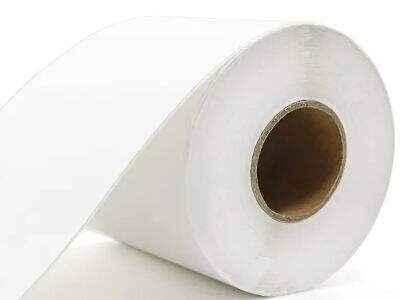How to Test Print Quality on Cash Register Paper
Have you ever paid attention to the printing quality of receipts that cash registers spit out? This adds up to a small detail, but an integral part of the full consumer experience. In this article, we will explore all you need to know about print quality on cash register paper and how it affects your business so that the next time you will learn what action needs to be taken for testing print quality on cash register paper, troubleshooting common problems, and enhancing overall results that could negatively impact your business.
Valuing quality print on cash register paper:
Print that looks good on the cash register thermal papers is imperative for a number of reasons. Prints that are clear and readable first of all guarantee that customers able to read the on their receipts just like cash-register as well as on countless additional files. This reduces any kind of confusion or misunderstandings to transactions made. This adds to an experience your customers will remember as a professional brand — making all those instructions worth it!
Here is the guide to test print quality on cash register paper.
Aligning: The paper (Papers) And Print head should stand on a center. IMPORTANT: This making sure that all the information fits into the box area.
Check the clarity: When examining your prints, be sure to evaluate if the text appears clear and sharp. These prints might turn out blurred or too light to read and may need corrections.
Monitor consistency: From the prints, check for any difference in the darkness or thickness of the text. If you can tell the printed product is consistent, then it may be a sign that this is a good printer and has been well maintained.
Try the quality: Now, by a little scratching check whether the prints on Canon iX6820 paper thermal smudge or fade. Prints need to last long enough so that information on the receipts does not vanish.
How to spot and solve common issues with print quality on cash register paper.
Clean the printer head: The printer had could be dusty or have scraps which will interfere with good quality of prints. Make sure to clean your printer head with a soft cloth on regular basis as this will enhance the performance of it.
Change ink or toner: If your printer has low ink or toner levels then it can cause prints to appear faded. Meanwhile, replace a new cartridge to bring the printed object into existence with better quality.
Modify the print settings: Use different print settings on the cash register system and determine which is appropriate enough for clear and readable prints.